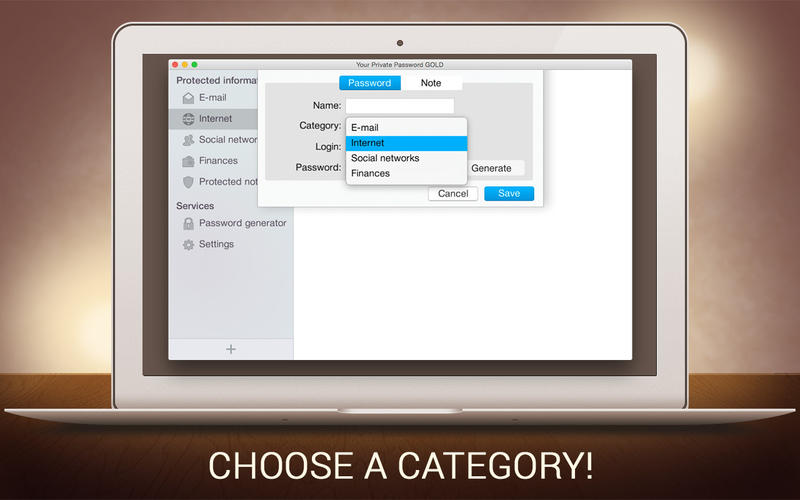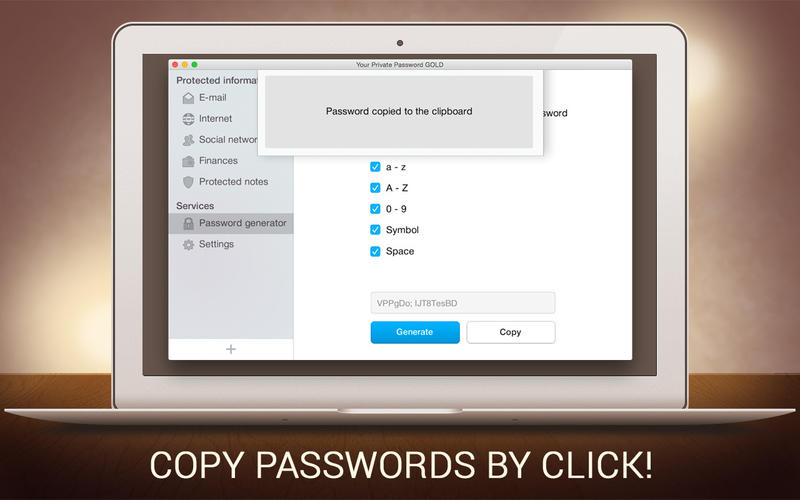
Your Private Password GOLD
Registered on so many sites that you cant remember all the passwords youve set? Save all your usernames and passwords to Your Private Password, and it will save your passwords for any time you might need them.
HOW TO USE:
Make an entry describing the site your login data is for, then enter your login and password. When you need the login information, enter the master password that you initially set. You can hide passwords clicking on the eye icon and copy it to the clipboard just by one click. You dont have to input your password by the keyboard, just copy and paste it easily. Also, you can create a new password selecting the safety settings.
Your Private Password Features:
- Store login usernames and passwords;
- Save any piece of data you need to keep secure and accessible;
- Safe passwords generator;
- Copy and paste saved passwords by two clicks;
- Manage everything from a simple, searchable “password vault”;
- Add, edit, view, delete, and organize your sites.
You will never have to get your passwords recent by email which takes much time - all of your logins are saved in one secure place and easily accessible. The only password you need to remember is the master password that keeps sure your data doesnt get stolen.
Easy and fast passwords storing - all in one place! Do not use one password on all portals because its insecure and makes your accounts more vulnerable to hacker attacks. Let Your Private Password store all of your passwords and keep your accounts data secure.